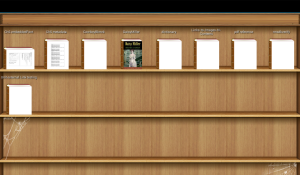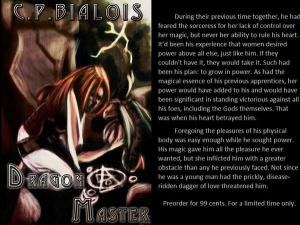Source: Want to Know More About You
Category: Uncategorized
Daily Writing
AUTHORS Announces YA Fiction Competition – Digital Book World
http://news.google.com Wed, 02 Dec 2015 17:31:02 GMT
AUTHORS Announces YA Fiction Competition Digital Book World AUSTIN, TEXAS November 23, 2015 – AUTHORS, Inc., creator of AUTHORS.me, the premier online platform for queries, manuscript submissions and acquisitions discovery empowering writers, agents, and publishers, announced its Young Adult Fiction …
Authors Believe Apple’s Entry Into E-Book Market Wasn’t Anti-Competitive – Mac Rumors
http://news.google.com Thu, 03 Dec 2015 13:39:11 GMT
Cult of MacAuthors Believe Apple’s Entry Into E-Book Market Wasn’t Anti-CompetitiveMac Rumorsibooks-icon A coalition of authors and well-known booksellers have come forth to back Apple in a petition to overturn a recent ruling that stated the company was liable in conspiring to fix the prices of electronic books when its iBooks store launched …Authors ask Supreme Court to overturn e-book ruling against AppleCult of MacAuthors and booksellers back Apple in ebook appeal to Supreme Court, say …9 to 5 Mac (press release)Authors and booksellers call for overturn of Apple rulingThe Booksellerall 4 news articlesᅠ»
Review Writing
 Reviews can make or break a business’ future. We know how important they are, and we are here to rise up to the challenge.
Reviews can make or break a business’ future. We know how important they are, and we are here to rise up to the challenge.
For the Product/Service Owner
It is hard to determine if a reviewer is truly objective about his or her appraisal, but it is not sound business practice to leave things up to chance. We know how to present the truth while writing in an attractive and upbeat tone, and the best part is we can do so in a very natural and unpretentious way.
A reader expects the reviews to be truthful and objective, and we can do so with ease and proficiency. We can write reviews in a way that focuses your product or service’s strengths without exaggerating in typical marketing fashion. We can even present your product or service’s weaknesses in such a way that they become constructive for your business, without covering them…
View original post 299 more words
How to Create eBooks Using PDF
The concept of the e-reader dates back to Bob Brown’s 1930 book titled The Readies, however, digitized books didn’t become a reality until the 1971 launch of Project Gutenberg, which introduced the first e-book, a digitized copy of the Declaration of Independence.
Since then, e-books have managed to capture a nice-sized share of the publishing market, and the e-book has become quite popular with businesses. Used for product manuals and instruction manuals, e-books help cut costs associated with printing physical books. Marketing departments have also discovered that e-books are a great form of content marketing, using the e-book format to deliver:
- Case studies
- White papers
- Reports
- Anthologies
These marketing tools enable companies to collect leads, create shareable content and strengthen their search engine optimization efforts.
So if you want to create an e-book, where do you begin? Let’s take a look.
Using PDF software to create an e-book!A great e-book starts with an idea, a story to tell. You also need the right tool to translate that idea to a consumable product. Some people opt for standard word processing software but that has a number of limitations.
Others may opt for software proprietary to a specific e-reader but that limits the audience.
The best choice is to use your PDF software so that you can create a rich, well-formatted document that anyone can read. Here’s how you do just that:
- Choose your topic. Businesses get the most traction out of e-books that help their customers solve a problem.
- A list of best practices, a collection of statistics or even examples of how to overcome common issues all make for great e-book content.
- Outline your content.
- This is an important step because it helps you get your thoughts organized and plan for what the layout of your book is going to look like.
- Write the text.
Using your outline as a guide, open your PDF software and begin writing. Concentrate on the content instead of worrying about images or graphics. You can always make a note using the comment tool in your application to designate the location of these elements if they occur to you as you’re writing.
Edit. PDF software includes a full set of tools that allow for peer editing and collaboration. Since this document represents your business, make sure that others have a chance to look over everything to ensure there are no mistakes and that what you’re saying is consistent with your company’s message.
Choose fonts and colors. Now that your content is set, it’s time to start working with the aesthetics. Select fonts that are easy for people to read both in print and on smaller smartphone screens. When in doubt, serif faces are always a good idea. Also, make sure that any colors you choose for your fonts provide enough contrast to make reading easy.
Add graphics.
Now it’s time to start supplementing your written content with images, graphs, tables and any other visual elements you may want to include. Since you’re using PDF software, you can even embed video and audio into your e-book for a richer multimedia experience. Using the tools included with your software, you have the ability to resize, crop and edit images to work within your document.
Adjust the layout. PDF software resembles desktop publishing software in the way it allows you to resize text areas, move elements on the page and manipulate the layout of your document. After adding graphics and changing the font, you’ll need to arrange everything in your document so that the content flows nicely for the reader.
Create a title page.
Your title page can be as simple as the name of the document or you can use visual elements to really make it stand out. Just make sure that you include any necessary information related to your business on the title page.
Make it accessible. In some industries, it’s a requirement that all documents are 508 compliant.
Review it.
Send a draft to colleagues to review before making it final.
Using Shared Review is a great mechanism to have a collaborative review.